How Do Ray-Ban Smart Glasses Work? Features, Pros, Cons, and More!
Ray-Ban, the iconic eyewear brand known for its timeless designs, has leaped into the future with its latest innovation – smart glasses. These cutting-edge glasses seamlessly blend style and technology, offering a whole new level of functionality. But, how exactly do Ray-Ban smart glasses work?
Table of Contents
Explore How Do Ray-Ban Smart Glasses Work
Features and capabilities of Ray-Ban Smart Glasses

- Advanced integrated technology enhances daily life.
- Tiny built-in display in lenses for seamless information projection.
- Displays notifications and messages directly in the user’s field of vision.
- Eliminates the need to constantly check the phone.
- Offers hands-free interaction via voice commands or gesture controls.
- Allows effortless control without touching the glasses.
- Enables menu navigation, call answering, and music playback through commands.
- Equipped with a built-in microphone and speakers for phone calls and audio playback.
- Allows making and receiving calls without using the phone.
- Enjoy music or podcasts directly through the glasses.
Ray-Ban smart glasses utilize advanced integrated technology to provide a range of features and capabilities that enhance daily life. One of the key features is the tiny built-in display that is seamlessly integrated into the lenses. This display projects relevant information, such as notifications and messages, directly into the user’s field of vision. This means that you no longer need to constantly reach for your phone to check for updates – all the essential information is right in front of your eyes.
In addition to displaying information, Ray-Ban smart glasses also offer hands-free interaction through voice commands or gesture controls. This means that you can effortlessly control your glasses without needing to touch them, allowing for a truly intuitive and convenient experience. Whether you want to navigate through menus, answer calls, or control music playback, the glasses respond to your commands with precision.
Furthermore, Ray-Ban smart glasses are equipped with a built-in microphone and speakers, enabling seamless phone calls and audio playback. This means that you can easily make and receive calls without needing to take out your phone, and you can enjoy your favorite music or podcasts directly through the glasses.
Benefits of using Ray-Ban Smart Glasses
There are numerous benefits to using Ray-Ban smart glasses. Firstly, they offer a stylish design that is synonymous with the Ray-Ban brand. With a sleek and timeless look, these glasses can be worn in any setting, whether it’s a casual outing or a formal event. The integration of smart technology into the glasses is seamless, ensuring that they don’t compromise on style.
Secondly, Ray-Ban smart glasses provide a hands-free experience, allowing you to stay connected without being tied to your phone. With the ability to receive notifications, messages, and calls directly on your glasses, you can stay informed and connected while keeping your hands free for other tasks. This is particularly useful for those who are constantly on the move or engaged in activities where using a phone is not practical.
Another benefit of Ray-Ban smart glasses is their compatibility with both Android and iOS devices. Regardless of the smartphone you use, these glasses can easily connect via Bluetooth, ensuring a seamless integration with your existing devices. Setting up the glasses is simple, and once connected, you can start enjoying the full range of features without any hassle.
Comparison with other smart glasses in the market
| Feature | Ray-Ban Smart Glasses | Other Smart Glasses |
|---|---|---|
| Design | Classic and stylish, similar to regular sunglasses | More futuristic and tech-centric |
| Functionality | Notifications, calls, music control | Similar functionalities |
| Integration | Seamless display in lenses for natural experience | Features might be more prominent or require separate displays |
| Control | Voice commands and gesture controls | Controls may vary, touchpads or buttons more common |
| Compatibility | Works with both Android and iOS | Might be limited to specific operating systems |
While Ray-Ban smart glasses offer a unique blend of style and technology, it’s worth comparing them to other smart glasses available in the market. One of the key differences is the design. Ray-Ban smart glasses closely resemble traditional sunglasses, making them more appealing to those who prefer a classic and timeless look. Other smart glasses in the market often have a more futuristic and tech-centric design, which may not suit everyone’s style preferences.
In terms of functionality, Ray-Ban smart glasses offer similar features to other smart glasses, such as notifications, calls, and music control. However, the integration of these features into the glasses is where Ray-Ban stands out. The display is seamlessly integrated into the lenses, providing a more natural and immersive experience. Additionally, the voice commands and gesture controls make interacting with the glasses effortless and intuitive.
When it comes to compatibility, Ray-Ban smart glasses have an advantage with their compatibility with both Android and iOS devices. This ensures that a wider range of users can enjoy the benefits of these glasses, regardless of their smartphone preference. Other smart glasses may be limited to specific operating systems, which can be a drawback for some users.
How Much Are Ray-Ban Smart Glasses?
So how much do these futuristic glasses cost? The price of Ray-Ban smart glasses varies depending on the specific model and features you choose. On average, they range from $200 to $400, with some models even going up to $500. However, keep in mind that this price may vary based on where you purchase them from and any ongoing promotions or discounts.
BEST SELLER – $299.00Meta Ray-Ban Smart Glasses, Wayfarer, Shiny Black / G15 Green,...
OVERALL BEST – $329.00Meta Ray-Ban Smart Glasses, Wayfarer, Matte Black/Polarized...
Here are Some Best Options for you: The 7 Best AR Smart Glasses in 2024: You Must Have – Experience the Future!
How to set up and connect Ray-Ban Smart Glasses
Setting up and connecting Ray-Ban smart glasses is a straightforward process. Here’s a step-by-step guide to get you started:
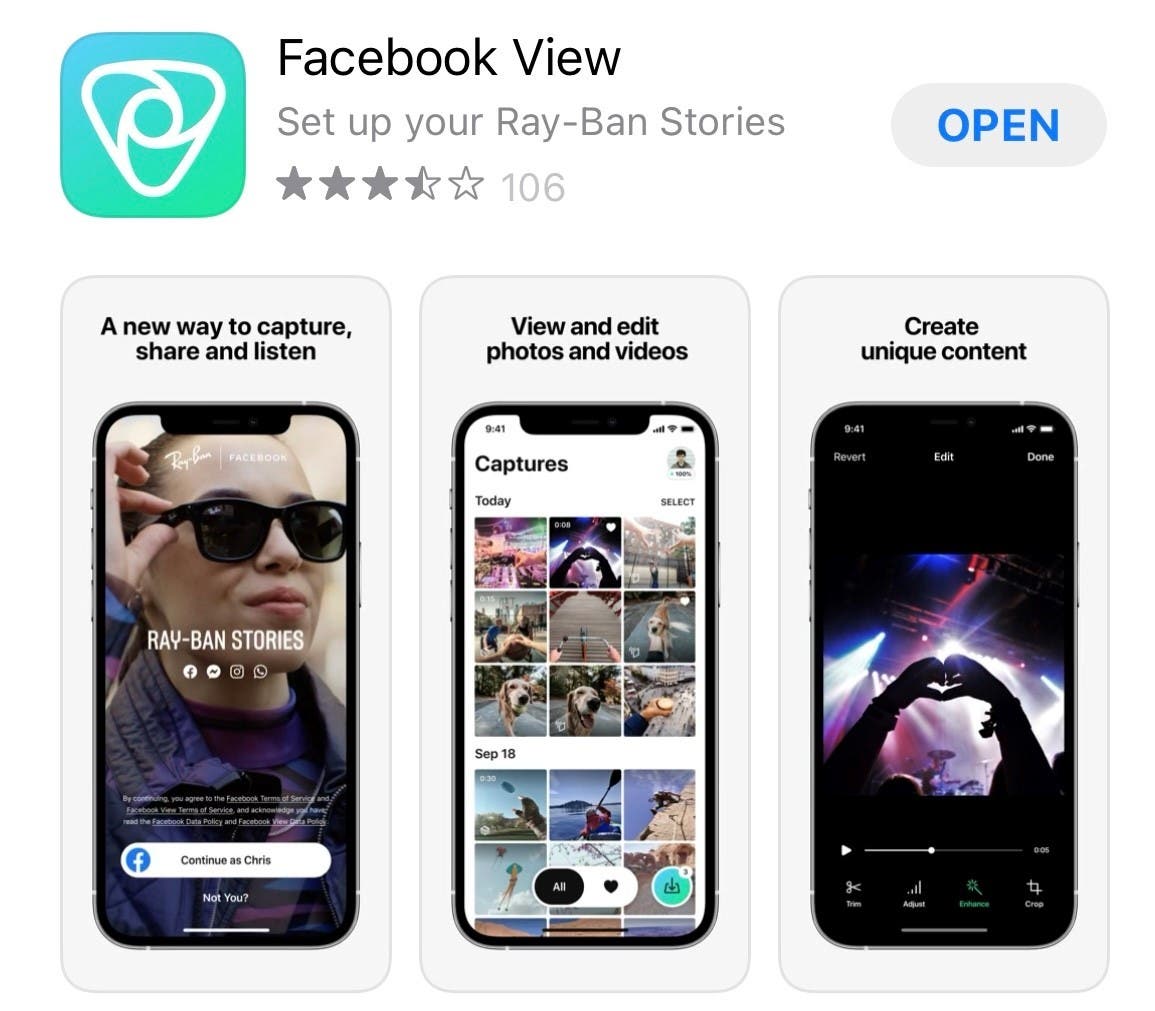
- Start by downloading the Ray-Ban smart glasses companion app from the App Store or Google Play Store on your smartphone.
- Open the app and follow the on-screen instructions to create an account and pair your glasses.
- Make sure your glasses are charged and turned on.
- On your smartphone, go to the Bluetooth settings and search for available devices.
- Select your Ray-Ban smart glasses from the list of available devices.
- Once connected, you may need to grant permission for the app to access certain features on your phone.
- Follow any additional prompts or instructions on the app to complete the setup process.
Once the setup is complete, you can start exploring the various features and capabilities of your Ray-Ban smart glasses.
Pros and cons of Ray-Ban Smart Glasses
Here are some pros and cons to consider when evaluating Ray-Ban smart glasses:
Pros:
- Stylish and timeless design
- Seamless integration of smart technology
- Hands-free interaction through voice commands and gestures
- Compatibility with both Android and iOS devices – Water-resistant design
Cons:
- Higher price compared to traditional sunglasses
- Limited availability of certain features in some regions
- Reliance on a smartphone for full functionality
Tips and tricks for getting the most out of Ray-Ban Smart Glasses
To make the most of your Ray-Ban smart glasses, here are some tips and tricks to enhance your experience:
- Customize your notifications: In the companion app, you can choose which notifications you want to receive on your glasses. This allows you to prioritize the information that is most important to you and avoid unnecessary distractions.
- Practice voice commands and gestures: Take some time to familiarize yourself with the voice commands and gestures supported by your glasses. This will allow you to interact with them effortlessly and efficiently.
- Adjust the display brightness: Depending on the lighting conditions, you may need to adjust the brightness of the display. This can be done through the companion app or using the gesture controls on the glasses themselves.
- Keep your glasses clean: Regularly clean the lenses and frames of your glasses to ensure optimal visibility and functionality. Use a microfiber cloth and lens cleaner to remove smudges and fingerprints.
- Explore additional apps and integrations: Ray-Ban smart glasses may offer additional apps and integrations that can further enhance your experience. Check the companion app for any available updates or new features.
By following these tips and tricks, you can maximize the benefits and enjoyment of your Ray-Ban smart glasses.
Learn About Augmented Reality Technology: Time, Innovation, & Transformation Journey
Frequently asked questions about Ray-Ban Smart Glasses
Are Ray-Ban smart glasses water-resistant?
Ray-Ban smart glasses are designed to be water-resistant, but they are not completely waterproof. It is recommended to avoid submerging them in water or exposing them to heavy rain.
Can I use Ray-Ban smart glasses with prescription lenses?
Ray-Ban smart glasses are compatible with prescription lenses. You can visit an authorized retailer or optician to have your prescription lenses fitted into the frames.
How long does the battery of Ray-Ban smart glasses last?
The battery life of Ray-Ban smart glasses can vary depending on usage. On average, the glasses can last up to a day with regular use. Charging the glasses is quick and easy using the included charging cable.
Can I use Ray-Ban smart glasses without a smartphone?
Ray-Ban smart glasses require a smartphone to connect and access their full range of features. Without a smartphone, the glasses can still be used as regular sunglasses but will not have the smart functionality.
Are Ray-Ban smart glasses compatible with all apps?
Ray-Ban smart glasses are compatible with a wide range of apps, but not all apps may be optimized for use with the glasses. It is recommended to check the companion app for a list of supported apps and integrations.
Conclusion and final thoughts on Ray-Ban Smart Glasses
Ray-Ban smart glasses offer a unique combination of style and technology, revolutionizing the way we interact with the world around us. With their sleek design, advanced features, and seamless integration with smartphones, these glasses provide a convenient and stylish solution for staying connected on the go.
Whether it’s receiving notifications, making calls, or controlling music playback, Ray-Ban smart glasses offer a hands-free and immersive experience. While they may come with a higher price tag and some limitations, the benefits and capabilities they provide make them a compelling choice for tech-savvy individuals looking to elevate their eyewear game. Experience the future of eyewear with Ray-Ban smart glasses and see the world in a whole new way.
Last update on 2024-07-26/Affiliate links / Images from Amazon Product Advertising API

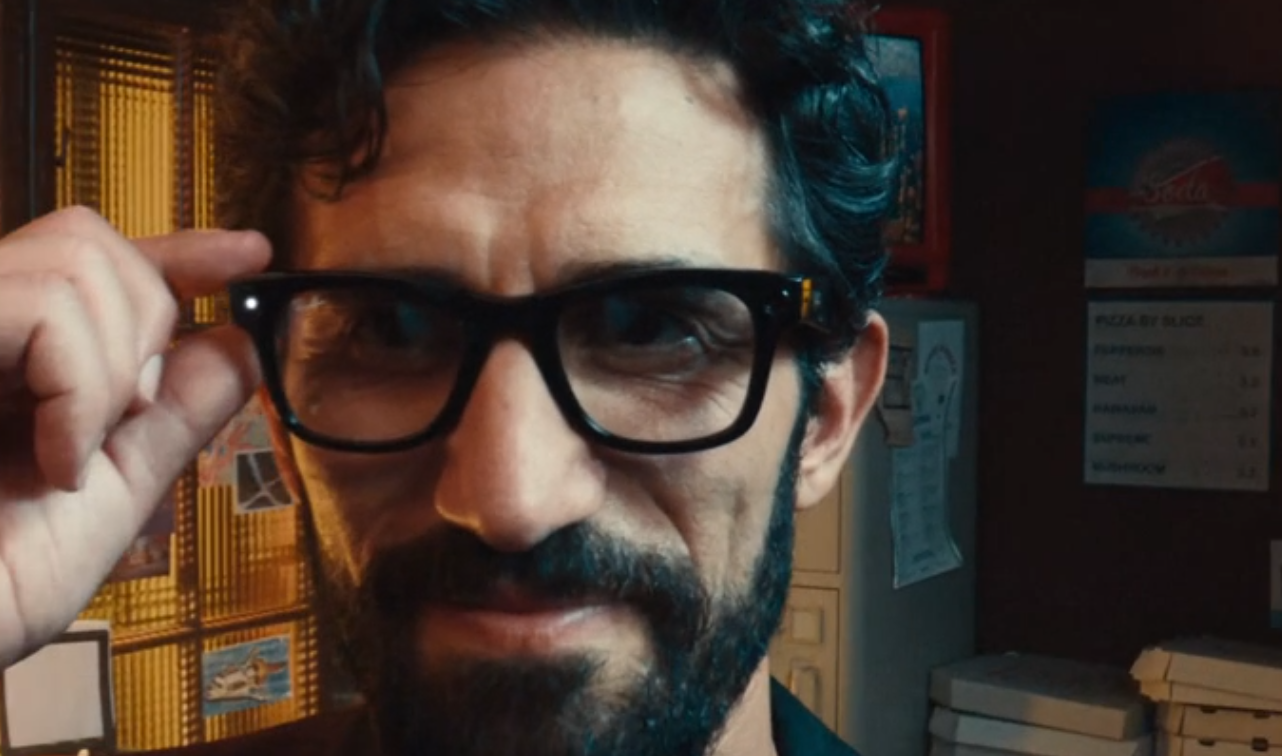




![Best Solar Powered Watches in 2024 [Top 5 Picks]](https://reviewsourced.com/wp-content/uploads/2024/03/Solar-Powered-Watches-768x432.png)
![What to Look for in a Laptop for Video Editing [Expert Guide]](https://reviewsourced.com/wp-content/uploads/2024/02/What-to-Look-for-in-a-Laptop-for-Video-Editing-768x432.png)
One Comment