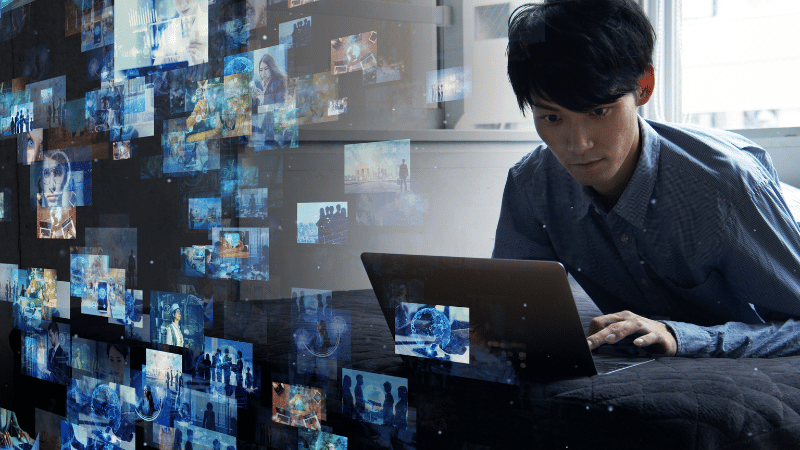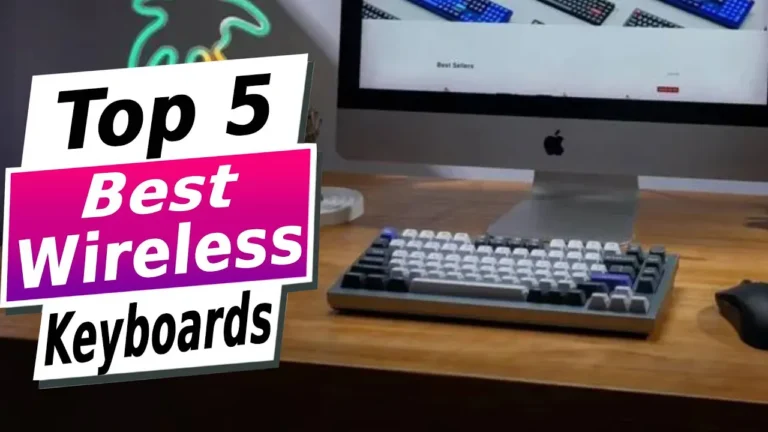What to Look for in a Laptop for Video Editing [Expert Guide]
When it comes to video editing, having the right tools can make all the difference in the quality and efficiency of your work. One of the most crucial tools for any video editor is a reliable and powerful laptop. In this comprehensive guide, we will delve into the essential factors to consider when choosing a laptop for video editing.
From processing power and graphics capabilities to display quality and storage options, we will cover everything you need to know to make an informed decision. Whether you’re a professional editor or a budding content creator, this article will equip you with the knowledge to find the perfect laptop for your video editing needs.
Table of Contents
Why Choosing the Right Laptop Matters:
Selecting the appropriate laptop is crucial as it can significantly impact your editing experience. A high-quality laptop not only boosts efficiency and work speed but also enhances the overall quality of your projects. On the contrary, opting for a subpar laptop may result in frequent technical issues, slow performance, and a frustrating editing process, leading to unnecessary stress and delays in project completion. It’s essential to invest in a reliable laptop that aligns with your editing requirements to ensure a smooth and productive workflow.
How a Good Laptop Boosts Your Editing Game:
A powerful laptop can handle all the heavy lifting, from rendering to effects, without skipping a beat. Plus, a top-notch display ensures your edits look just right.
Processing Power and Performance:
Your laptop’s brainpower is crucial. We’re talking CPU, GPU, RAM, and storage here. Aim for multi-core processors and dedicated graphics for smooth sailing.
Display Quality and Resolution:
When you’re spending hours in front of your screen, it’s crucial to choose a high-quality one. Opt for a screen with high resolution, accurate colors, and a decent size to enhance your editing experience.
Graphics Capabilities:
Dedicated graphics cards are indispensable for professionals engaged in editing tasks. These specialized cards enhance rendering speed significantly, ensuring seamless workflow operations. By offloading graphic processing tasks from the CPU to the GPU, dedicated graphics cards optimize performance and efficiency, allowing for smoother editing experiences.
Portability and Battery Life:
When it comes to portability and battery life, it is crucial to consider your editing needs while on the move. Opt for a lightweight device with a reliable battery life that allows you to work freely without being tethered to a power outlet. These features can significantly enhance your efficiency and productivity, especially when working in dynamic environments.
Connectivity and Expandability:
Make sure your laptop has all the ports you need for your gear. And consider future-proofing with options for memory and storage upgrades.
Software and Operating System Compatibility:
Check that your editing software plays nice with your chosen operating system. You don’t want any compatibility issues slowing you down.
Budget Considerations and Value for Money:
When looking for a good editing laptop, remember that you don’t have to spend a fortune. It’s crucial to strike the perfect balance between performance and price that aligns with your specific needs and budget. By doing so, you can find a laptop that not only meets your editing requirements but also fits comfortably within your financial constraints.
A Helpful Buying Guide: Best Laptop For Video Editing Under $700 in 2024: Buying Guide
Conclusion
In conclusion, choosing the right laptop for video editing involves considering a multitude of factors, from processing power and display quality to portability and budget considerations. By prioritizing the essential aspects outlined in this guide, you can make an informed decision and find a laptop that enhances your video editing workflow.
Remember that a well-equipped video editing laptop is not just a tool but an investment in the quality and efficiency of your creative endeavors. Emphasize the importance of making an informed decision to ensure a seamless video editing experience.
Read: Work from Home Laptop Requirements: A Guide for Remote Workers