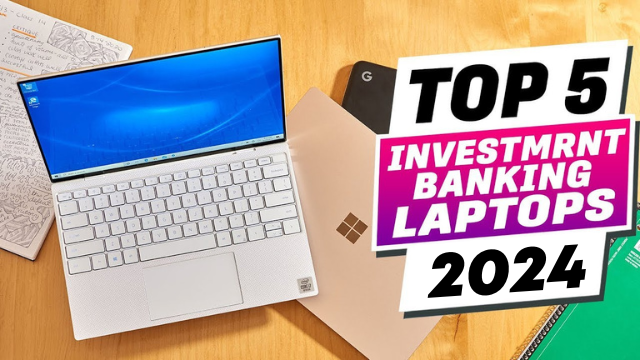Best Webcam for Streaming in 2024
In today’s digital age, webcams have become essential for various purposes, from professional streaming to virtual meetings and online classes. With an array of available options, choosing the right webcam can be overwhelming. To simplify your decision-making process, we’ve compiled a list of the top five webcams of the year, each offering unique features and functionalities to meet your specific needs.
Table of Contents
Best Webcam for Streaming in 2024
1. Logitech C922x Pro Stream Webcam
The Logitech C922x Pro Stream Webcam is a powerhouse when it comes to professional-grade streaming quality. With its full 1080p HD camera, you can stream and record vibrant, true-to-life video at 30 frames per second, or bump up to 720p at a smooth 60 frames per second. Its premium autofocus and full HD glass lens ensure razor-sharp, clear video in consistent high definition. The background replacement technology, powered by Personify, allows you to integrate your live image with any background scene seamlessly. Compatible with a wide range of operating systems, including Windows, macOS, Xbox One, Chrome OS, and Android devices, this webcam offers versatility and ease of use. Additionally, its two built-in microphones capture rich stereo audio, and automatic light correction ensures clear videos even in dimly lit environments.
Pros:
- Professional-grade streaming quality
- 1080P video at 30FPS or 720P at 60FPS
- Background replacement technology
Cons:
- Fixed cable length may restrict placement
- Compatibility restrictions
2. Insta360 Link Official PTZ 4K Webcam
The Insta360 Link Official PTZ 4K Webcam stands out with its stunning 4K resolution and best-in-class 1/2″ sensor, ensuring lifelike detail with excellent dynamic range. Its gimbal design and powerful AI tracking algorithm enable the camera lens to follow your every movement, automatically zooming and framing to keep you center stage. With intuitive gesture control, you can effortlessly control the camera with just three simple hand gestures. Versatile modes like Whiteboard Mode, DeskView Mode, Overhead Mode, and Portrait Mode enhance your communication experience. The dual noise-canceling microphones ensure crystal-clear audio, reducing background noise and amplifying your voice for an immersive experience.
Pros:
- Stunning 4K resolution
- AI tracking with gimbal design
- Gesture control
Cons:
- Limited connectivity options
- Complexity in specialized modes
- Micro SD memory limitation
3. Razer Kiyo Pro Streaming Webcam
The Razer Kiyo Pro Streaming Webcam delivers uncompressed Full HD 1080p 60FPS video, offering smooth and vibrant visuals for streaming, recording, video calling, and online schooling. Even in low-light conditions, the Kiyo Pro shines, reducing graininess and enhancing details for the best presentation. Activate HDR at 30FPS to enhance colors and dynamic range, making your stream pop with vibrant hues. Customize your field of view with the wide-angle lens, adjustable across three options to find the perfect framing for your content. With a lightning-fast USB 3.0 connection, enjoy maximum video performance without any compression, ensuring clarity and detail.
Pros:
- Uncompressed Full HD 1080p
- Superior low-light performance
- HDR-enabled
Cons:
- Limited field-of-view customization
- Dependence on USB 3.0
- Sensitivity to audio input
4. Logitech for Creators Premium Webcam
The Logitech for Creators Premium Webcam offers Full HD 1080p resolution at a smooth 60 frames per second, delivering sharp, natural video with every stream. Its premium glass lens and smart auto-focus system capture vibrant, true-to-life image quality with crisp details. Auto-framing ensures you stay centered, while intelligent exposure ensures you always look your best, regardless of lighting conditions. Choose from versatile mounting options, including landscape or portrait modes, for the perfect framing. Enjoy stable and reliable HD video quality with the high-bandwidth USB-C connection, ensuring seamless streams every time.
Pros:
- Full HD 1080p at 60 fps
- Smart Auto-Focus
- Versatile Mounting Options
Cons:
- Dependence on Logitech Capture
- Limited Connectivity Options
- Fixed Screen Size
5. OBSBOT Tiny 2 Webcam
The OBSBOT Tiny 2 Webcam features state-of-the-art 4K resolution and a 1/1.5″ CMOS sensor, delivering unparalleled image quality and sensitivity, even in low-light environments. Its superior AI-tracking technology intelligently follows your movements with precision, offering up to four tracking modes to suit your needs. With groundbreaking voice and gesture control, operating the webcam is easier than ever. Simply command your webcam with specific voice prompts or gestures, making customization effortless.
Pros:
- Superior Image Quality
- Advanced AI-Tracking
- Innovative Voice & Gesture Control
Cons:
- Possible Overheating
- Reliance on PC/Mac Storage
- Complex Setup for Customization
Conclusion
Choosing the best webcam depends on your specific requirements, whether it’s professional streaming, video conferencing, or content creation. Each of the webcams mentioned above offers unique features and functionalities to cater to different needs. Consider factors such as resolution, connectivity options, and special features like AI tracking and gesture control before making your decision.
FAQs
1. Are these webcams compatible with Mac operating systems?
Yes, most of the webcams listed here are compatible with macOS, but it’s essential to check the compatibility details for each model.
2. Can these webcams be used for gaming purposes?
Certainly! Many of these webcams are suitable for gaming, offering high-resolution video and smooth frame rates for streaming.
3. Do these webcams require additional drivers for installation?
In most cases, these webcams are plug-and-play devices and do not require additional drivers for basic functionality. However, specific features may require driver installation or software updates.
4. Can I use these webcams with video conferencing platforms like Zoom and Microsoft Teams?
Absolutely! These webcams are compatible with popular video conferencing platforms, ensuring smooth and clear video quality during meetings and virtual calls.
5. Are there any warranty options available for these webcams?
Yes, most manufacturers offer warranty options for their webcams, providing peace of mind against any potential defects or malfunctions.
Last update on 2024-07-27/Affiliate links / Images from Amazon Product Advertising API