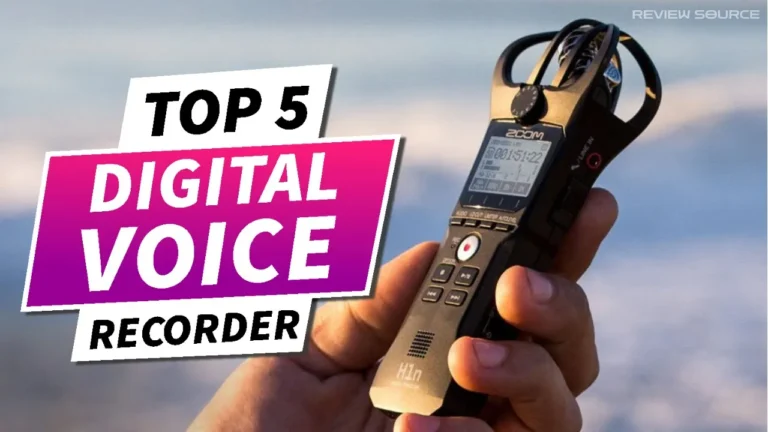Best Touchscreen Laptops of 2024: Your Ultimate Guide
In today’s tech-savvy world, touchscreen laptops have become indispensable tools for both productivity and entertainment. With advancements in technology, manufacturers have been pushing the boundaries of innovation to deliver exceptional devices that cater to various needs and preferences. If you’re in the market for the best touchscreen laptop, you’re in the right place. In this comprehensive guide, we’ll explore the top five contenders for the title of the best touchscreen laptop in 2024.
Table of Contents
5 Best Touchscreen Laptop 2024
1. Dell XPS 15 (2022)
Unparalleled Performance and Design
The Dell XPS 15 (2022) maintains its esteemed position in the laptop market as a standout in the touchscreen category. Renowned for its exceptional performance, this laptop excels in both productivity and creative tasks. Powered by the RTX 350t, it impresses even in 1080P gaming. With a battery life of approximately 12 hours in the PC Mark 10 test and 10 hours in the HD movie test, the Dell XPS 15 offers longevity rarely seen in powerful laptops.
2. Lenovo IdeaPad Duet 5 Chromebook
Versatility Meets Portability
The Lenovo IdeaPad Duet 5 Chromebook is a remarkable device offering impressive performance despite not being a premium Chromebook. Catering to users heavily reliant on Google Chrome workloads and casual tasks, it excels in activities like email, article writing, and streaming. With an outstanding battery life of approximately 16 hours and 20 minutes, it becomes a reliable companion during travels. The upgraded OLED touch display adds another layer of appeal, providing a responsive touch experience with vibrant colors.
3. Lenovo Yoga 9i Gen 8
Refined Design and Performance
The Lenovo Yoga 9i Gen 8 stands out with its refined design, impressive performance, and attractive features, all at a price lower than its popular counterparts. Outperforming similarly priced competitors in benchmark comparisons, it caters to users who prioritize aesthetics and performance. Despite lacking discrete graphics for intensive creative tasks, it demonstrates efficiency in processing and exporting high-resolution images swiftly.
4. Samsung Galaxy Book2 360
Enhanced Touchscreen Experience
The Samsung Galaxy Book2 360 builds upon its predecessor, delivering an enhanced touchscreen laptop with robust performance and extended battery life. Its ultra-lightweight and minimalist design contribute to a professional and aesthetically pleasing device. Powered by the 12th Gen Intel Core i5, it exhibits impressive power and energy efficiency, excelling in multitasking workloads such as photo and video editing.
5. Asus Zenbook Pro 15 Flip OLED
No products found.
Powerhouse Performance in a Sleek Design
The Asus Zenbook Pro 15 Flip OLED is a powerhouse, excelling in performance, battery life, and design. Described as near-perfect in various reviews, it outperforms many ultrabooks in its class. With approximately 9 hours of battery life, users can enjoy productivity on the go without frequent charging. The stunning OLED touchscreen and comfortable keyboard enhance the overall user experience.
Conclusion
Choosing the best touchscreen laptop depends on your specific needs and preferences. Whether you prioritize performance, design, or battery life, there’s a device on this list that’s perfect for you. With advancements in technology, touchscreen laptops continue to evolve, offering users innovative features and unparalleled convenience.
FAQs
- Are touchscreen laptops worth it?
Touchscreen laptops offer added versatility and convenience, especially for tasks that benefit from direct interaction with the screen, such as drawing or annotating documents. - Can I use a touchscreen laptop for gaming?
While touchscreen laptops are not primarily designed for gaming, some models, like the Dell XPS 15, offer impressive gaming performance thanks to powerful hardware components. - Do touchscreen laptops drain battery faster?
Touchscreen functionality can have a slight impact on battery life, but modern laptops are optimized to minimize this effect. Choosing a laptop with efficient hardware can help mitigate any potential battery drain. - Are there any drawbacks to touchscreen laptops?
One potential drawback of touchscreen laptops is the risk of accidental inputs or smudges on the screen. However, many users find the benefits of touch functionality outweigh these minor inconveniences. - Can I use a touchscreen laptop for professional work?
Absolutely! Touchscreen laptops are versatile devices that can handle a wide range of professional tasks, including word processing, graphic design, and presentations.
Last update on 2025-07-14/Affiliate links / Images from Amazon Product Advertising API