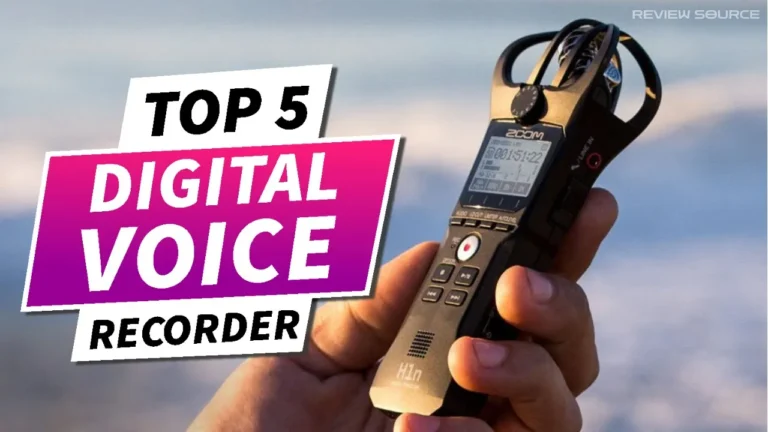Types of Printers and Their Differences: Comprehensive Guide
When it comes to printing documents, photos, or any other materials, the choice of printer can make a significant difference in terms of cost, quality, and functionality. With a plethora of options available in the market, selecting the right printer for your needs can be overwhelming. This guide aims to demystify the Types of Printers and Their Differences and highlight their distinctions, enabling you to make an informed decision based on your printing requirements.
Explore Types of Printers and Their Differences
Table of Contents
Choosing the right printer is crucial for both productivity and cost efficiency. Whether you’re a home user, a photography enthusiast, or a busy office, the right printer can meet your specific needs while also fitting within your budget. Understanding the key features and functionalities of each type of printer is the first step toward making the right investment.
1. Inkjet Printers

Definition and Working Principle
Inkjet printers are common in many households and small offices. They print by spraying tiny droplets of ink onto paper, which makes them particularly good for color printing and images. These printers often come compact, making them convenient for places where space is limited.
Pros and Cons
Pros:
- Excellent for high-quality photo prints and detailed images
- Usually more affordable upfront than laser printers
- Capable of printing on a variety of paper types, including glossy photo paper
Cons:
- Slower print speeds compared to laser printers
- Ink cartridges can be costly over time if you print frequently
- Prone to clogging if not used regularly
Best Use Cases
Inkjet printers are ideal for home users and creative professionals who need to print high-quality photos and documents with rich color details.
2. Laser Printers

Definition and Working Principle
Laser printers use a laser beam to produce images on a drum, which is then transferred onto paper using toner (powdered ink). They are known for their fast printing speeds and precision, making them a staple in busy offices and environments where high-volume printing is common.
Pros and Cons
Pros:
- Fast print speeds — ideal for large document printing tasks
- Lower cost per page compared to inkjets, thanks to efficient toner usage
- Sharp text output, perfect for professional documents
Cons:
- Higher initial cost than inkjet printers
- Bulkier in size, which may not be suitable for tight spaces
- Not as good at handling high-definition photo printing
Best Use Cases
Laser printers are best suited for businesses and individuals who need to print large amounts of text documents quickly and efficiently.
3. All-in-One Printers

Definition and Features
Also known as multifunction printers, all-in-one printers combine the functionalities of a printer, scanner, copier, and sometimes even a fax machine into one unit. They can be either inkjet or laser-based and cater to users who need a versatile solution for multiple tasks.
Pros and Cons
Pros:
- Saves space and resources by combining multiple devices
- Usually cost-effective compared to buying separate machines
- Convenient for small offices or home offices that require multifunctional usage
Cons:
- Might be more expensive to maintain if one component breaks
- Multifunction printers can be a jack-of-all-trades but masters of none, meaning they may not perform all functions equally well
Best Use Cases
All-in-one printers are a good match for small to medium-sized offices and home users who need the convenience of multiple devices but have limited space or budget.
4. Photo Printers

Definition and Features
Photo printers are specifically designed to reproduce high-quality photographs. These specialty printers often offer a higher color range (color gamut) and resolution to ensure that photo prints are vibrant and detailed, closely matching the quality of professional photo development.
Pros and Cons
Pros:
- Unmatched color accuracy and image detail for photo printing
- Often supports various photo paper sizes and types
- Some models offer direct printing from cameras or memory cards
Cons:
- Generally more expensive than regular inkjet printers
- Limited to photo printing — not ideal for general use
- Consumables like ink and specialty photo paper can be costly
Read: How Do Photo Printers Work: A Comprehensive Guide
Best Use Cases
Photo printers are ideal for photographers, both professional and amateur, and anyone who wants to print high-quality images at home.
5. Dot Matrix Printers

Definition and Working Principle: Dot matrix printers utilize a matrix of tiny pins to strike an inked ribbon, creating dots on paper to form characters and images. Despite being an older technology, dot matrix printers are known for their durability and the ability to produce carbon copies, making them suitable for specific, specialized applications.
Pros and Cons:
Pros:
- Durable and reliable, capable of handling multipart forms for carbon copying.
- Cost-effective for specific use cases, especially in business and industrial settings.
- Can operate in challenging environments with dust or high temperatures.
Cons:
- Limited in print quality compared to modern printers.
- Relatively noisy and slower compared to inkjet and laser printers.
- Not well-suited for graphics or high-resolution printing.
Best Use Cases:
Dot matrix printers are still utilized in specific industries where multipart forms or carbon copies are necessary, such as invoicing, order forms, and certain industrial applications.
Conclusion
Understanding the differences between the types of printers is key to choosing the right one. Inkjet printers are excellent for image-heavy documents and photos, laser printers are cost-efficient for high-volume text printing, all-in-one printers offer multiple functionalities in a single device, and photo printers deliver professional-grade photo prints.
To select the best printer, consider your primary printing needs, the volume of your print jobs, desired print quality, and overall budget for both the initial purchase and ongoing maintenance. By aligning these factors, you’ll find a printer that not only meets your needs but also provides long-term satisfaction and efficiency.