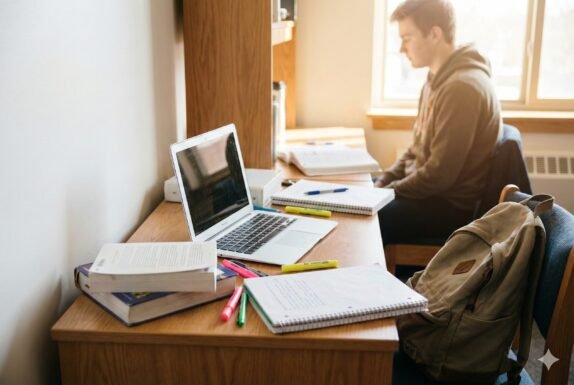Top 5 Best Budget Notebook Laptops of 2025
Finding a laptop that balances performance and price can be a challenge, especially when you need a reliable machine for daily tasks. Whether you’re a student managing assignments, a professional working from home, or just need a device for browsing and streaming, you don’t have to spend a fortune to get a great experience. The key is knowing which features matter most for your needs, from processing power to battery life and portability.
We’ve done the research for you, diving into the latest models to find the best budget notebook laptops that deliver exceptional value. This guide will walk you through our top five picks for 2025, highlighting their strengths so you can find the perfect match for your work, studies, or everyday use. These laptops prove that affordability doesn’t mean you have to compromise on quality and modern features.
Table of Contents
At a Glance: Top 5 Best Budget Notebook Laptops
| Product Name | Key Features | Ideal Use |
| Lenovo IdeaPad Slim 3X | Snapdragon X CPU, 16GB RAM, 15.3″ WUXGA Display, AI Copilot+ | Students and mobile professionals needing modern features and long battery life. |
| Acer Aspire (i3-N305 Processor) | Intel i3-N305 CPU, 8GB DDR5 RAM, FHD Display, Wi-Fi 6 | Everyday computing, reliable schoolwork, and office tasks. |
| ASUS Vivobook E1504FA | AMD Ryzen 3 CPU, Slim-bezel FHD Display, Comfortable Keyboard | Users handling documents, email, and video calls. |
| HP Chromebook 14a | ChromeOS, Instant Boot-up, All-Day Battery Life, Cloud-Based | Kids, students, or anyone needing a simple, secure laptop for web-based tasks. |
| HP Laptop (Galactic Silver, i3-N305) | Intel i3-N305 CPU, 256GB SSD, HD Webcam, Stylish Design | Office and school users wanting a reliable Windows machine with a premium look. |
Top 5 Best Budget Notebook Laptops 2025
🥇1. Lenovo IdeaPad Slim 3X
Best For Modern Performance & Efficiency: The Lenovo IdeaPad Slim 3X stands out with its modern Snapdragon processor, which delivers excellent performance while remaining cool, quiet, and energy-efficient. Its crisp WUXGA display and smart AI features make it feel more premium than its price tag suggests, perfect for users who want a future-proof machine.
- Efficient Processor: Powered by the Qualcomm® Snapdragon® X processor for smooth multitasking and excellent battery life.
- Vibrant Display: Features a 15.3-inch WUXGA display with sharp contrast and bright colors for an immersive viewing experience.
- Ample Memory & Storage: Equipped with 16GB of LPDDR5 memory and a speedy 512GB SSD to handle demanding applications.
- All-Day Battery: Designed for extended use with Rapid Charge Boost support for a quick power-up when you need it.
- Smart Features: Includes AI Copilot+ for enhanced productivity, a physical webcam shutter, and a fingerprint reader for security.
🥈2. Acer Aspire (i3-N305 Processor)
Best For Reliable Everyday Computing: The Acer Aspire Go 15 is a straightforward and dependable laptop that excels at day-to-day tasks. Its latest-generation Intel processor and DDR5 RAM ensure that web browsing, streaming, and office applications run smoothly without any lag, making it a top contender for practical users.
- Modern CPU: Powered by the efficient Intel Core i3-N305 processor for reliable daily performance.
- Clear FHD Display: The 15.6-inch Full HD 1080p screen provides sharp details for work and entertainment.
- Fast Connectivity: Includes Wi-Fi 6 and Bluetooth 5.2 for stable wireless connections.
- Sufficient RAM: Comes with 8GB of DDR5 RAM to handle multitasking with ease.
- Lightweight Design: Its portable build makes it easy to carry around for class or work.
🥉3. ASUS Vivobook E1504FA
Best For Comfortable Typing & Casual Use: The ASUS Vivobook E1504FA combines a user-friendly design with solid performance for basic tasks. Its comfortable keyboard is ideal for students writing essays or professionals drafting long reports, while the slim-bezel display offers an immersive viewing area for video calls and media.
- AMD Power: Runs on an AMD Ryzen 3 processor, perfect for handling documents, emails, and web browsing.
- Slim-Bezel Screen: The 15.6-inch Full HD display features thin bezels for a more expansive view.
- Ergonomic Keyboard: Designed with well-spaced keys for a comfortable and accurate typing experience.
- Ready to Go: Comes with Windows 11 pre-installed, so you can get started right out of the box.
- Solid Build: Offers a sturdy build quality that feels reliable for everyday use.
🏅4. HP Chromebook 14a
Best For Simplicity & Security: The HP Chromebook 14a is the ultimate choice for users who prioritize ease of use, security, and affordability. Running on ChromeOS, it’s designed for web-based activities, offering near-instant boot times, automatic updates, and fantastic battery life in a highly portable package.
- Simple & Fast OS: ChromeOS is built for speed and simplicity, ideal for Google Docs, web browsing, and streaming.
- Excellent Battery Life: Users report a full day of use on a single charge, perfect for students and travelers.
- Highly Secure: Automatic updates and built-in virus protection make it one of the most secure operating systems available.
- Cloud-Based Storage: With 64GB of eMMC storage, it encourages using cloud services like Google Drive to keep files safe and accessible.
- Ultra-Portable: Its compact 14-inch design is lightweight and easy to carry everywhere.
🏅5. HP Laptop (Galactic Silver, i3-N305)
Best For Stylish & Practical Performance: This HP Laptop combines modern specs with a sleek, premium-looking design without the high price tag. Its Intel i3 processor and fast SSD storage make it a snappy and responsive machine for school or office work, and the integrated HD webcam is perfect for clear video calls.
- Modern Internals: Features the Intel Core i3-N305 processor, 8GB of RAM, and a 256GB SSD for quick boot times and smooth multitasking.
- Sharp FHD Screen: The 15.6-inch Full HD display is great for spreadsheets, documents, and watching movies.
- Clear Video Calls: Comes with an HD webcam and integrated microphone for reliable performance in online meetings.
- Sleek Design: The clean, Galactic Silver finish gives it a stylish look that stands out.
- Good Connectivity: Includes multiple USB ports and an HDMI output for connecting accessories and external monitors.
Final Verdict
Choosing the best budget notebook laptop comes down to your specific needs. If you want cutting-edge features and all-day battery life, the Lenovo IdeaPad Slim 3X is a fantastic choice. For ultimate simplicity and security for web-based tasks, the HP Chromebook 14a is unmatched. For a balanced, reliable Windows experience for everyday work and study, both the Acer Aspire and the stylish HP Laptop offer excellent value.
| Product | Best For |
|---|---|
| Lenovo IdeaPad Slim 3X | Modern Features & Efficiency |
| Acer Aspire (i3-N305 Processor) | Reliable Everyday Computing |
| ASUS Vivobook E1504FA | Comfortable Typing & Casual Use |
| HP Chromebook 14a | Simplicity & Security |
| HP Laptop (Galactic Silver, i3-N305) | Stylish & Practical Performance |
Frequently Asked Questions (FAQs)
What is a good amount of RAM for a budget laptop?
For a budget laptop, 8GB of RAM is the sweet spot for smooth multitasking on Windows, allowing you to run several browser tabs and applications at once. Chromebooks can operate well with just 4GB since ChromeOS is less demanding. For more intensive tasks, a model like the Lenovo IdeaPad Slim 3X with 16GB offers a significant performance boost.
Are Chromebooks good for students?
Yes, Chromebooks are an excellent choice for students, especially if their work is primarily web-based using tools like Google Docs, Sheets, and online research. They are affordable, secure, have long battery life, and are incredibly easy to use. However, they are not suitable for students who need to run specialized software that is only available for Windows or macOS.
What’s the difference between an SSD and eMMC storage?
SSD (Solid State Drive) is significantly faster than eMMC (embedded MultiMediaCard) storage. Laptops with an SSD will boot up faster, launch applications quicker, and transfer files more rapidly. eMMC is common in the most affordable devices like Chromebooks and is fine for basic tasks, but an SSD provides a much snappier overall experience.
Can I use a budget laptop for work?
Absolutely. Most of the best budget notebook laptops are perfectly capable of handling common office tasks like word processing, spreadsheet management, email, and video conferencing. Models with an Intel i3, AMD Ryzen 3, or Snapdragon X processor and 8GB of RAM are well-equipped for a productive workday.
What processor is best for a budget notebook laptop?
For budget laptops, processors like the Intel Core i3-N305, AMD Ryzen 3, and Qualcomm Snapdragon X offer a great balance of performance and efficiency. The Intel and AMD chips are reliable workhorses for traditional Windows tasks, while the Snapdragon X excels in battery life and cool, quiet operation, making it ideal for portability.
Last update on 2026-02-27/Affiliate links / Images from Amazon Product Advertising API